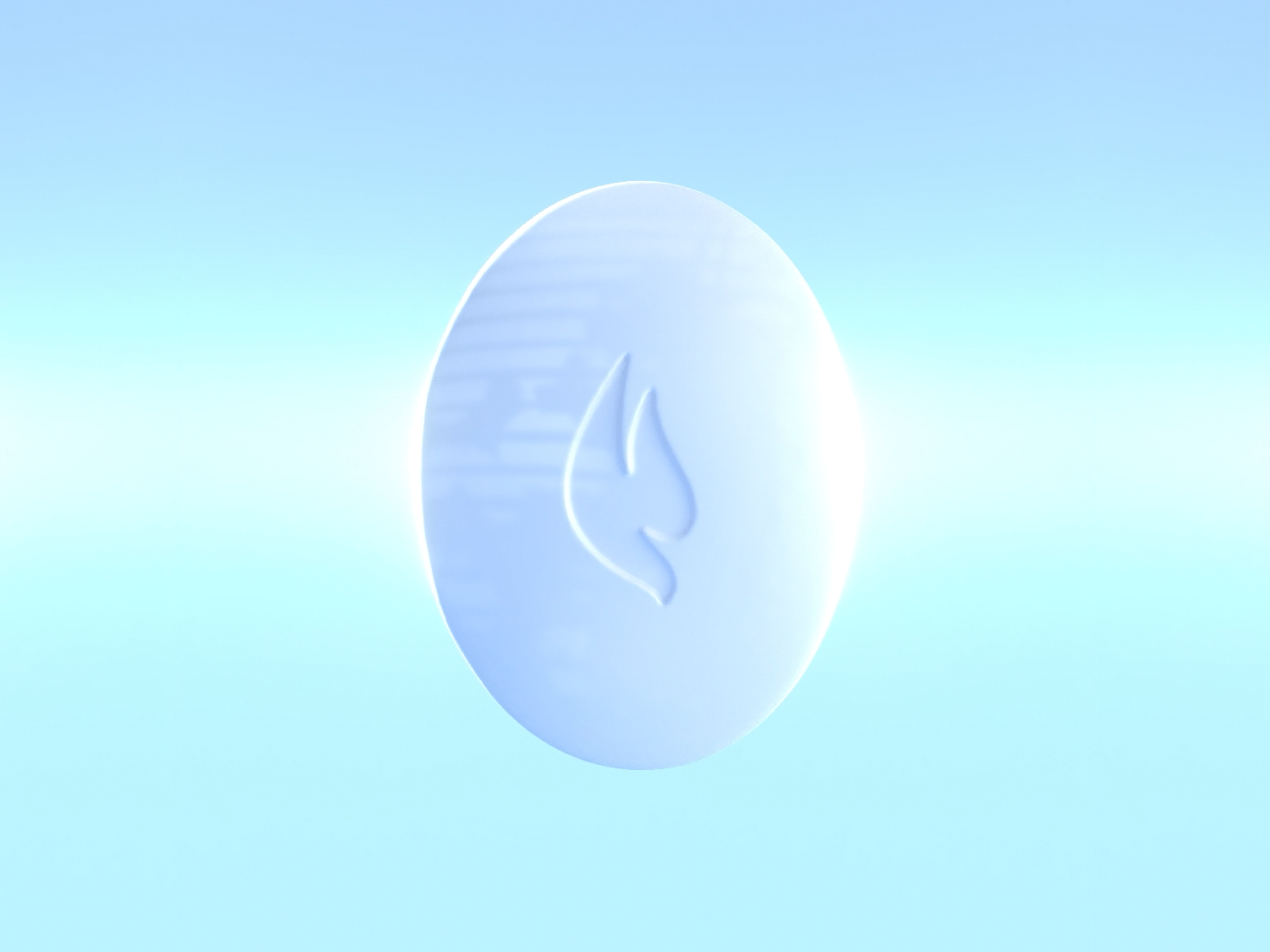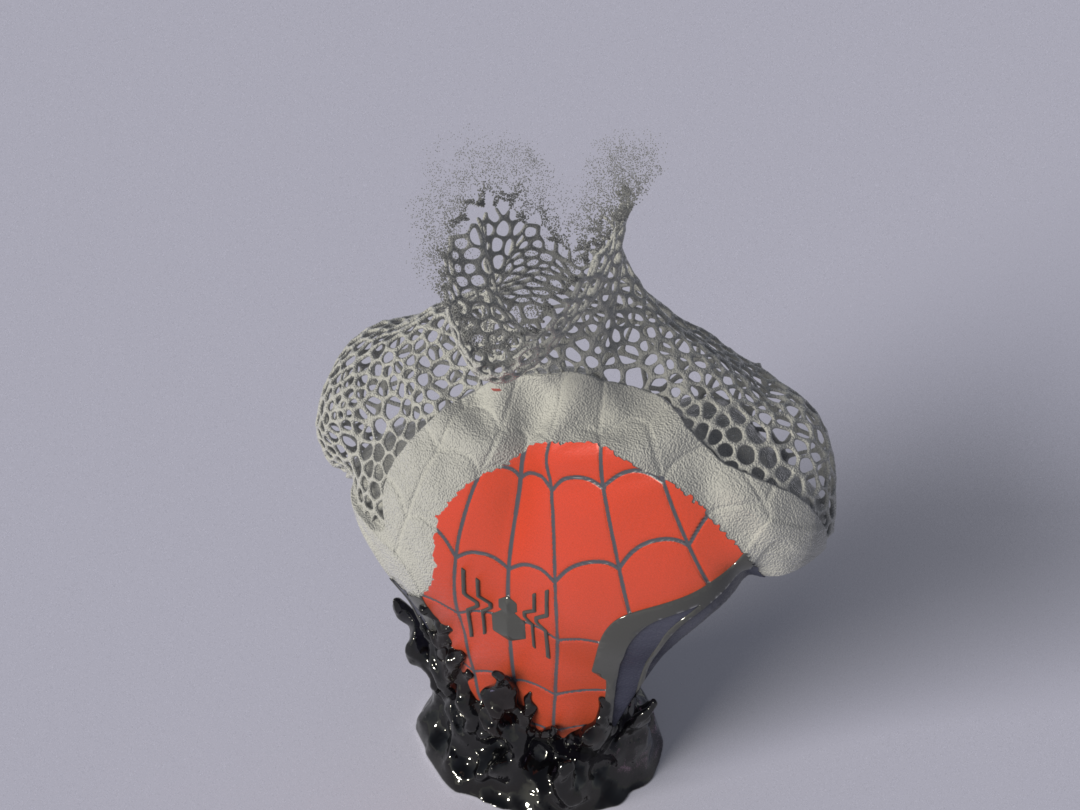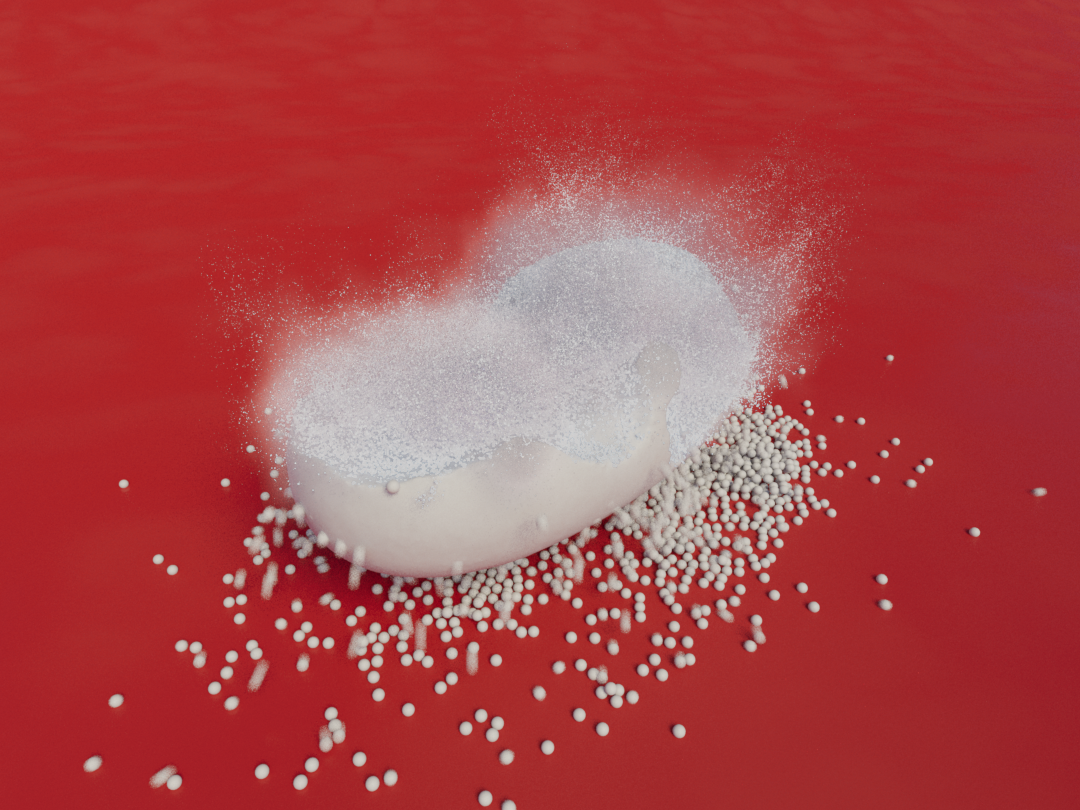Here are some of the shots developed for my graduation project. Every scene presented here was made entirely in Cinema 4D.
Topic: Enhancing GPU Rendering Efficiency through Scene Optimizations: A Case Study using Octane for Cinema 4D.
This is the final 3D project made for the presentation. This scene was fully optimized for GPU rendering.
Frustum Cull for Octane Scatter Systems
I developed during my project a frustum culling system for Octane Scatter using only native C4D tools, which can be applied to anything based on field systems from C4D.
The results proved that it has a higher RAM consumption, however provides significant improvement on scene update-time and reduces VRAM consumption.
Bulk Resizing Multiple Textures at Once
One of the techniques presented were on how to quickly reduce texture resolution from external assets and how to use it to optimize your project.
This is a process is commonly used by photographers when preparing preview-images of their pictures in RAW format and can be really usefull when optimizing 3D projects for GPU rendering. The process can bring great advantages, however is not commonly discussed in the artist community.
On the images below I adapted the resolution of every asset to show how it impacts the final output image in diferent situations.
Instance vs. Multi-Instance
The scene below presents how important Multi-Instancing can be for scene optimization.
If the cloner is set to normal instance mode, it turns out impossible to render the scene, which reaches over 24GB of VRAM consumption, while using multi-instance mode, it uses around 5GB of VRAM. Of course, multi-instances have their limitations, but they also provide a great advantage in terms of resource consumption.



Solo Production:
Lucas Bernardino
Tools:
Cinema 4D, Octane Render & After Effects